With the evolution of these latest gadgets like iPad, it has been the greatest companion for all designers. The richness of the large multi-touch screen accompanied by some of the best apps does make a designer to feel special and to illustrate his skill and creativity.
Hence, some of the ideal apps are highlighted below that will help designers to show his creativity right from jotting down notes to sketching on papers, all can be done in one.
Penultimate: This is the ultimate app for iPad. This is the most stylish, powerful and easy to comprehend. This app is specially designed for the designers not only to sketch the best design sketches but also to keep notes and other break through ideas. This app can be specially used for designing pamphlets and leaflets and can also be used in brochure design. Infact, this app is definitely useful for you to use it on the go- whether you are in office or home or lazing around on your couch.
iDesign: This 2D vector drawing and design is an perceptive and user-friendly app for all iPad users. This is probably the best app for vector drawing and would surely be a great help for all the designers. The simplicity of the UI is the best thing which makes this app to stand out from the rest. The use of graph background by default is what makes its drawing shapes easy, perfect and faultless.
Touch Draw: This is a full-featured vector drawing app that has been used by many designers and it can be used specially for brochure design. Obviously, this app has the ability to draw vectors and other conventional shapes, but the most interesting feature of it which makes it different from others is the vast amount of adjustments that you can make in your drawing. Although its support layer is almost similar to that of iDraw, yet it has an explicit feature of reusing shapes which was drawn previously. As a result of which it adds a professional touch to the drawing.
Qvik Sketch Pro: This is one of the coolest apps that you a designer must have. Using this app, a designer irrespective of being amateur or professional can draw sweet looking sketches. Infact, they can easily draw it without even being familiar with the drawing skills. This app can make bad looking pictures to look good and great looking drawing to look amazing and awesome. Therefore, it an advise to all designers to try it and share this startling app.
SketchBook Pro: This SketchBook Pro app for iPad is a specialized drawing application made for the proficient designers. It delivers a complete set of sketching and painting tools for perceptive users made especially for the iPad experience.
SketchPad HD: This is a fun app, easy to use drawing and note taking facility app for all iPad users. SketchPad allows you to draw in variety of colors. You can also browse through notes that you have created on the iPad over email.
Wondershare iDraft: This app is a simple, easy to use notebook for iPad. This app is mainly used to draw a picture, record for a busy meeting or simply you can inscribe down what you have in your mind using this iDraft app.
Adobe Ideas 1.0: This app is a vector tool designed specially for all iPad users. It is a digital sketchbook which enables you to capture and discover your ideas even when you are on the move. This app is the best companion for all the designers who are already very comfortable using the design applications from Adobe such as Adobe Illustrator and Photoshop software.
Thus, these apps would go a long way towards filling your iPad for your designers and hopefully they would be happy and satisfied with it. With these great apps that are fun, creative and useful, they would be mostly used by all newbie and proficient designers to design the latest as possible.


 Email:
Email: 
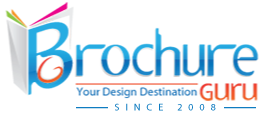









Have you ever considered about including a little bit more than just your articles? I mean, what you say is fundamental and all. Nevertheless think about if you added some great photos or video clips to give your posts more, “pop”! Your content is excellent but with pics and video clips, this site could undeniably be one of the very best in its niche. Great blog!
I am curious to find out what blog platform you have been working with? I’m experiencing some minor security problems with my latest blog and I’d like to find something more safeguarded. Do you have any solutions?
I see your website doesn’t rank high in google, but your articles can get into top 10.
You should choose the right longtail keywords before you write a
post. How to find super easy longtail keywords? Search in google
for; Fasrixo’s tools
Thanks for posting. I really enjoyed reading it, especially because it addressed my problem. It helped me a lot and I hope it will help others too.