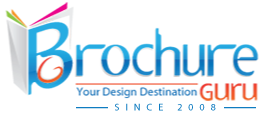Android offers an exciting and interesting platform for brochure designers. Making an application appear and function creditably across multiple communicating devices with distinctive features such as pixel density or display size is a challenging task. Diversity provided by Android is not only unlimited but also offers designers a gratifying experience in creating applications for different devices. The significance of Android applications lies in their versatility offered to a brochure designer.
Visual Appearance
An essential item of designing is its visual appeal. Most designers rely on user interface patterns for creating visuals though visual designing skills are preferable. Android offers an ideal platform for innovating in visuals. Scaling is another significant aspect of these applications. Hand optimization of visuals is not a feasible way for creating compliance with different pixel densities. This platform allows scaling down of resources commendably. It is easier to test new designs on low end machines and scale them up instead of creating them on a high–end device and scaling them down.
User Friendliness
Brochures must always be user-friendly in every form they are published. For this purpose, it is important to customize widgets, e.g. buttons. Through customization it is possible to make ‘drawables’ for functions like ‘focused’, ‘disabled’, ‘default’, and ‘pressed’. These customizations help in touch pad and trackball navigation. For best results a display should ideally be above 45 pixels.
Use of Fonts
Usage of appropriate fonts is important for any brochure design and every brochure designer need to keep that in mind. Android allows you to use a font of your choice and in any size commensurate with your screen dimensions and density. This application allows usage of ‘true type format’ (TTF) which essentially allows font sizes to be extended as per requirement.
Using 9-Patch
9-patch images allow portable network graphics (PNG) to be scaled or stretched as per demand. These stretches are identified by markings in edges on the left and top of displayed image. Padded contents are identified with right and bottom edge markings. These patches are indispensable in creation of customized user interface widgets. Though creation of 9-patches is possible manually, Android achieves this through a tool. This tool enables easier conversion of PN graphics to 9-patch impressions with previews of each level of stretch.
Showcasing a Brand
Distinctive branding is achievable through widgets, icons and drawables. There is a misconception that sticking to a definite pattern reduces branding of a company. On the contrary, sticking to a said pattern helps in establishing a brand faster. Creating a user interface design often serves the purpose of having a unique design. Often designers are more worried about how to use an application rather than its implications. Android applications remove these doubts and help a brochure designer to concentrate more on the final product rather than the process involved.
At an elementary level, Android applications help you to navigate by using bar icons and buttons. It also helps you to enter and exit a stack conveniently. An action bar helps you identifying your exact position and guides your movements and subsequent actions. This feature is existent since Honeycomb models and applicable for Ice-cream Sandwiches too.
Related Links
To avail professional brochure design services visit – www.brochure-design-india.com
Follow us at Facebook for latest updates – @brochuredesigning
For more relevant tips and guidelines checkout our blog – Brochure Design Blog


 Email:
Email: